Support Forum
Can I remove the billing address so our customer can skip it? - Wed - Sep 14, 2011 - 10:39am
-
In your Account Settings, you can determine which fields you want to display for all customers that process orders. To enable or disable checkout page fields, please follow the steps below:
- Head to Account Settings >> Click Checkout Options
- From the Checkout Page Fields tab, under REQUESTED INFORMATION AT CHECKOUT disable or enable the fields you wish to require on your public checkout page
All options listed as "Show" will be collected during checkout. If you do not want to collect some customer data -- like a shipping address, change the setting to "Hide".
When logged in as a ThunderTix user, there are no fields that are required. All billing information can be completely bypassed to make order processing faster.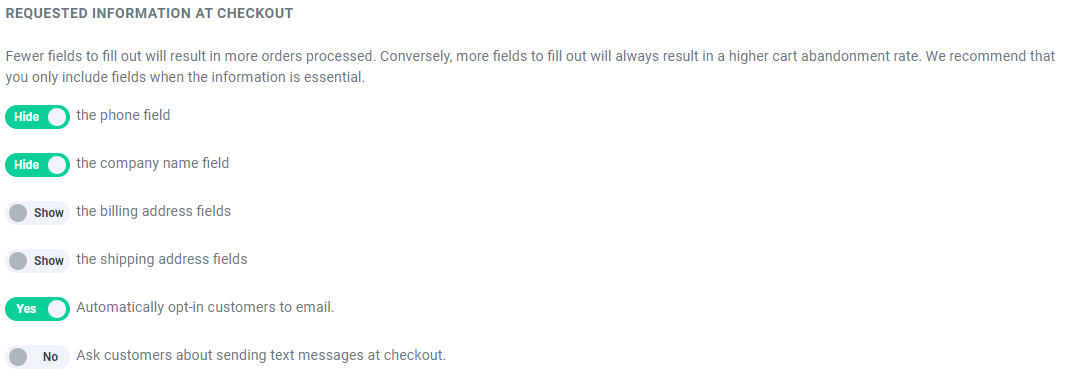
View our video tutorials
Where can I post a refund policy? (Terms and Conditions)
How can I change the address and phone number on the Ticket, thermal ticket and email?
Can I add links to my Purchase Terms/Conditions
Getting Started with ThunderTix - A How To Guide
Can I add multiple tax rates?
How do I hide my event website from search engines?
In what format will events show up for my customers?
