Support Forum
How can I redeem a customer's gift certificate from the patron database or at checkout? - Fri - Nov 15, 2024 - 12:25pm
-
If you would like to redeem a gift certificate for your customers head to Patron Database >CRM and Mass Mail. Search for the customer you'd like to redeem the gift certificate for and click on their customer ID. When their customer profile loads, click the green 'Process Transaction' button at the top of the screen. From the dropdown menu select what you'd like to apply the gift certificate to- it could be an event, package, or membership.
From there, select the event, package, or membership that the customer would like to purchase. You will process the transaction as normal however, once you get to the checkout screen, this pop up should appear: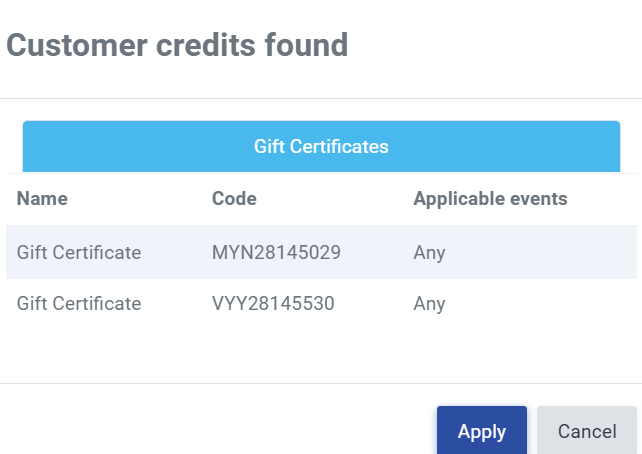
Simply click 'Apply' to apply the gift certificate to the order.
If there are Flex Passes or Membership Coupons associated with the same patron, they will also show up.
Gift certificates will now also appear when you use the auto-fill for the last name at checkout! Head to Event Manager > Click on the name of your event > Click the Sell button to process the transaction as normal. At the checkout screen, whenever you search for a customer by last name, we will automatically generate any Gift Certificates, Membership Coupons, and Gift Certificates. It will look exactly like the screenshot above.
Your customer can also enter in their email address at checkout and if the email address matches what is in ThunderTix, they will be able to apply the gift certificate at checkout. All they need to do is click on the code they wish to apply to their order.
View our video tutorials
How gift certificates work
What happens to the remaining balance on a gift card?
Are we only charged for a purchased gift card once? What about when it's redeemed?
Does ThunderTix automatically create a gift card form for our website?
If we have an event that is $90 per person, can we create a $90 gift card?
How do I void a gift certificate?
How can I refund a purchase as a credit or gift card?
