Support Forum
Is it possible to do a report that shows the number of season ticket packages that were sold? - Mon - Aug 29, 2011 - 4:35pm
-
The Package Manager includes the ability to download package reports. Each Package includes a "Reports" column with 2-3 report options depending on the type of package.
The first icon under Reports is to "View Orders" processed for that package. See the image below. Clicking that will load all orders processed for that package from the Orders tab.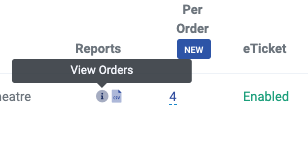
Once the orders are loaded on the Orders tab, click "Export Orders" to export a list of all packages. See below: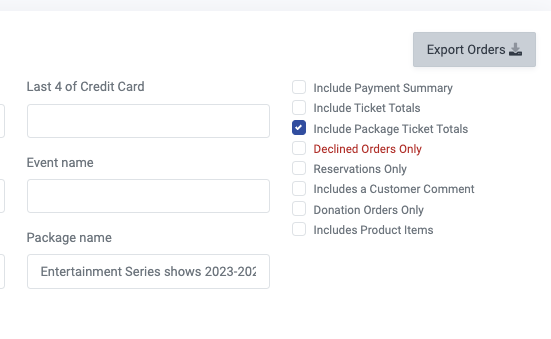
The second icon under Reports is to download a CSV of all orders and individual tickets generated for each of the performances included in the package. See below
The third option is to get the data summarized directly from the Orders page.- Go to Orders
- Type the Package Name for the report
- If desired, check the boxes for Include Ticket Totals and Include Payment Summary
- Click Search
The order results will appear on the screen. Click Export Orders to export the data to a CSV file.
View our video tutorials
What is the difference between Packages and Flex Passes?
Can I create a section in the seating chart that is available only to season ticket holders?
Does a subscriber get a ticket to each show?
Can I create a Ticket package that includes both tickets and products?
Processing Subscription Renewals
How does a "Build Your Own" Package work?
Why are my packages not including all of my event dates?
