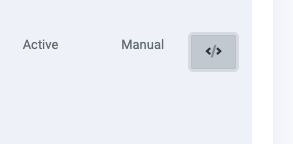Support Forum
How do I automatically enter a coupon code from a link? - Mon - Jun 13, 2022 - 10:37am
-
You can now promote coupon codes embedded in your event links. When you post a link to an event, you have the option to include a desired coupon code in the link to have it automatically applied at checkout.
- Head to Revenue Builders > Coupons
- Under the new "Get Code" column on the right, click the "code" button (see the image below)
After clicking the Code button, you'll see a window appear to similar to the image shown below:We provide the links in two different formats: Link URL and Link HTML. The link URL option is great for social media while the Link HTML might be perfect for email blasts.
Link URL explainedThe "Link URL" provides the coupon code appended to the end of your public events subdomain. This link will take ticket buyers to your full active Events list.NOTE: If the coupon isn't valid for ALL events, you can share a link to the specific event like this:https://yoursubdomain.thundertix.com/events/1234567?coupon_codes%5B%5D=freebie111
Link HTML explainedThe Link HTML uses the Link URL to create an HTML link with the text showing as "Buy now for a discount". It will appear as something like this:<a href="https://yoursubdomain.thundertix.com/?coupon_codes%5B%5D=Your_couponcode" target="_blank">Buy now for a discount!</a>
You can customize the HTML link and text to your preferred wording. If you want the link to go directly to a specific event with the text "Checkout with coupon Get10off now!", you might change the HTML to be something like this:<a href="https://yoursubdomain.thundertix.com/events/1234567?coupon_codes%5B%5D=Your_couponcode" target="_blank">Checkout with coupon Get10off now!</a>
Let us know if you have specific questions about promoting your coupons using a link.
View our video tutorials
How can I create a coupon that allows for only a single use?
How do I limit the number of times a single buyer can use a coupon?
"You have entered an invalid or previously used coupon code"
How should I handle sponsor tickets? Should I issue a comp or provide them with a coupon code instead?
How do I create a flex pass season package that issues coupons?
Can I create a coupon for a specific event date and time?
Can a coupon be limited to only a certain section in my seating chart?