Support Forum
What is the mini calendar? - Tue - Apr 23, 2024 - 12:27pm
-
When an event has 35 or more performances or dates, the public display view will automatically populate as the mini calendar. This is to help patrons avoid scrolling through a long list of dates.
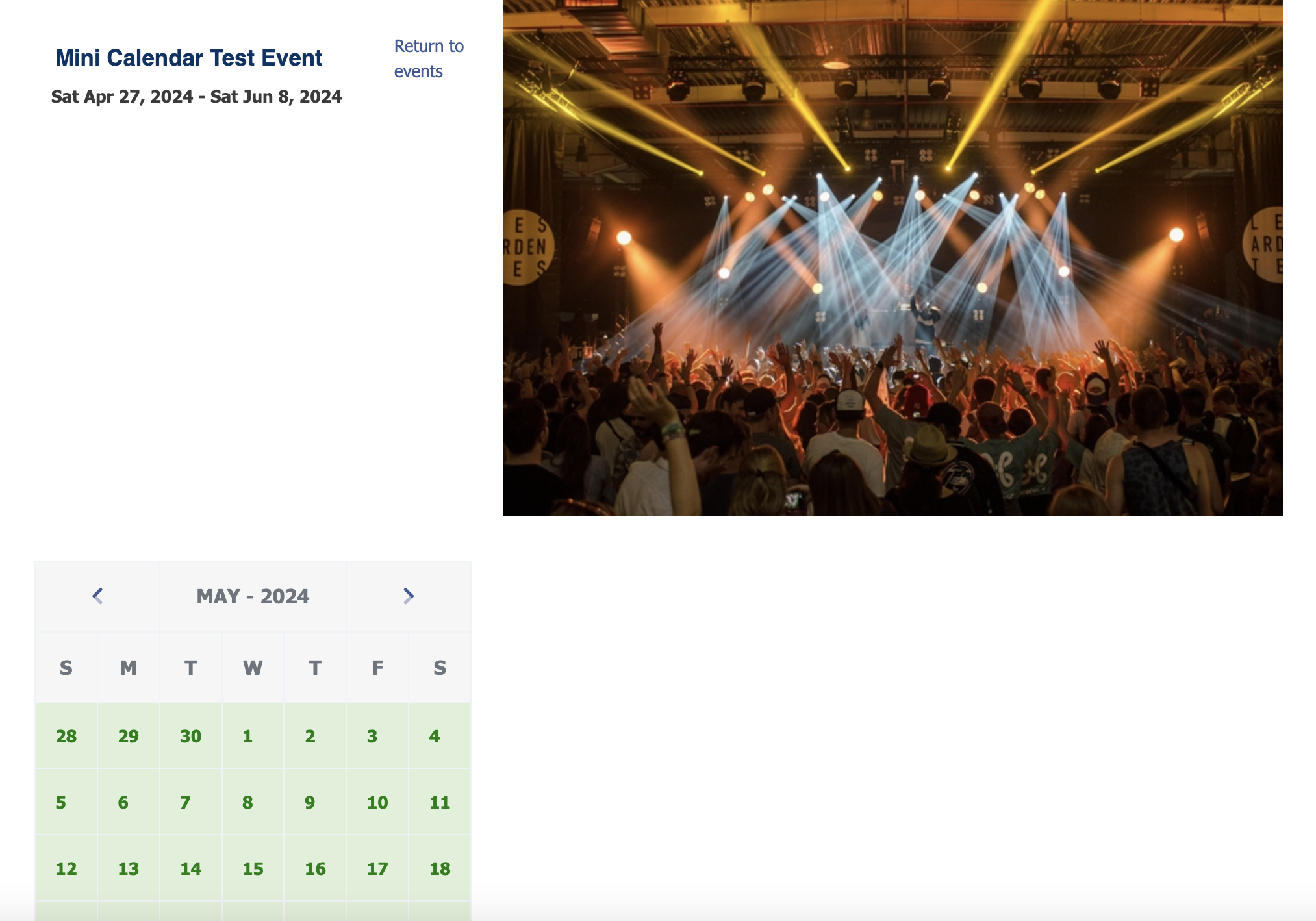
Currently, this happens automatically and there is not a way to turn it off. Likewise, there is not yet a way to turn this option on for those events who have fewer than 35 performances or dates.
As an aside, if you have one upcoming event with 35 or more performances/dates and another with fewer than 35 performances or dates, they will be displayed differently: one with the mini calendar and one in list format.
Please note that at this time the mini calendar will only populate for General Admission events.
If you'd like to see more options for the mini calendar and list formatting, please upvote for the existing feature request: Public View - Mini-Calendar view option for a single event.
View our video tutorials
Is it possible to set a time to stop ticket sales for each individual performance before the show?
Why are my shows not listed in chronological order?
Can I change the display of the event's date to my buyers?
How can I change an event date or time after I've created it?
Is there a way to delete the ticket type on a recurring event just for one day's tour?
Where do I change my address in ThunderTix?
What if my event expired too early? How can I get it back online for customers?
