Support Forum
How can I sort the order of my packages? - Mon - Sep 30, 2024 - 7:12pm
-
The default display for packages on your public page is the order in which the packages were created (assuming they are active and current). You can now sort the order of the packages displayed on your public page so it is to your liking!
To do so, you'll want to take the following steps:- Head to your Package Manager (Events > Package Manager).
- You'll see your packages displayed in the default order, as seen here:

- The public display is as follows:
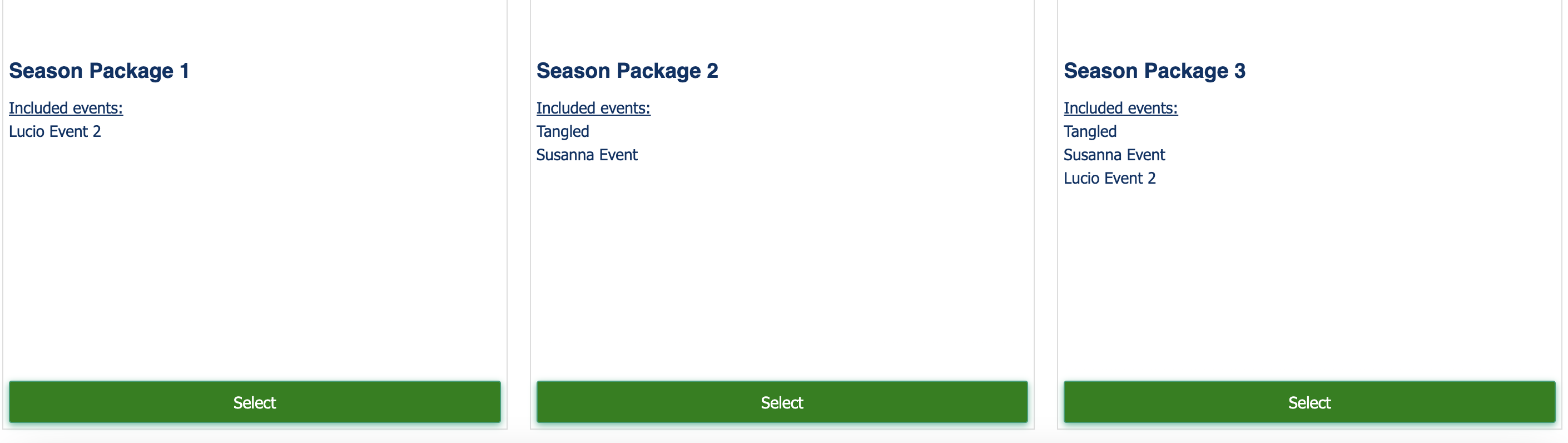
- To reorder them to the order of your choosing, hover over your package and use the icon in the Sort column, seen here:
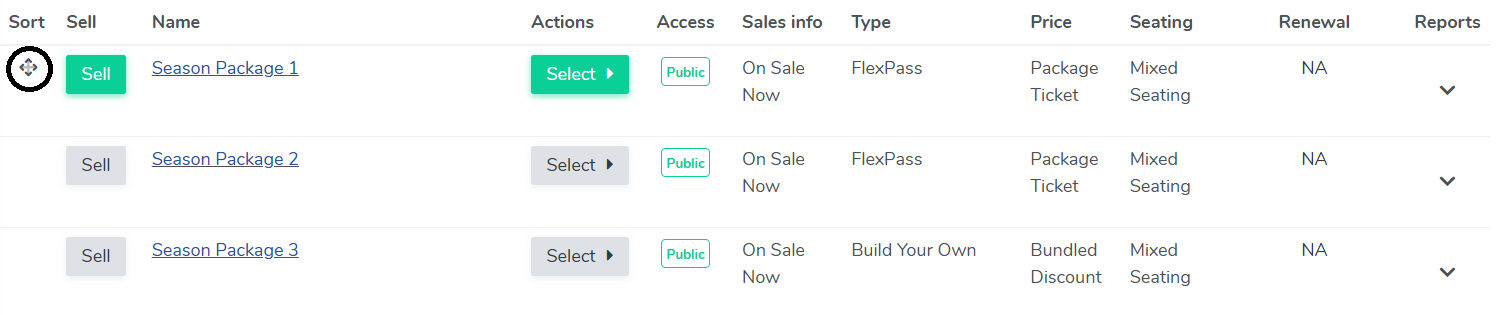
- By clicking on the icon, you can move your packages to a different place. In this example, we moved the Season Package 1 to be second, below the Season 2 Package:

- The resulting public page now displays as such, with Season Package 2 listed first, followed by Season Package 1 and then Season Package 3:
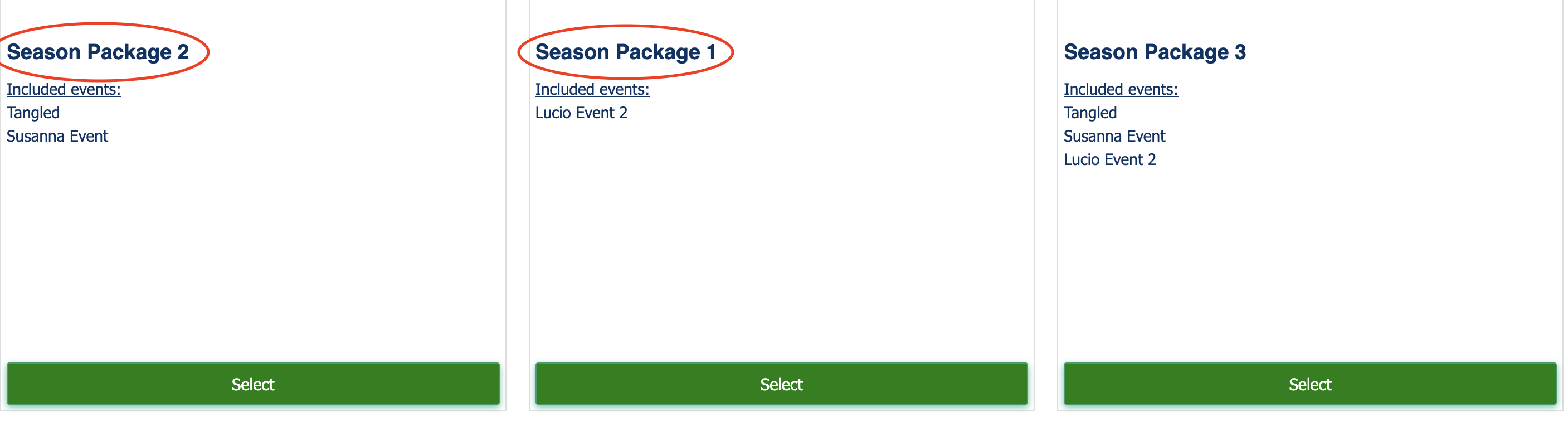
- Head to your Package Manager (Events > Package Manager).
View our video tutorials
What is the difference between Packages and Flex Passes?
Can I create a section in the seating chart that is available only to season ticket holders?
Does a subscriber get a ticket to each show?
Is it possible to do a report that shows the number of season ticket packages that were sold?
Can I create a Ticket package that includes both tickets and products?
Processing Subscription Renewals
How does a "Build Your Own" Package work?
