Support Forum
How can I use the coupon code I received with my Flex Pass? - Wed - Aug 13, 2025 - 1:14pm
-
When a customer purchases a Flex Pass, they should recieve a coupon code in their confirmation email. This code is necessary for the customer to redeem their tickets for performances in a season. Below is an example of what the confirmation email will look like.

As you can see there is a clickable coupon code in the body of the email. Simply click on the coupon code and the customer will be redirected to your website to redeem their flex pass.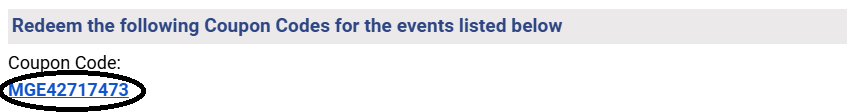
From there, the customer will process the transaction as normal. They will click on the 'buy tickets' button to select their seats for their event. The coupon should automatically be applied.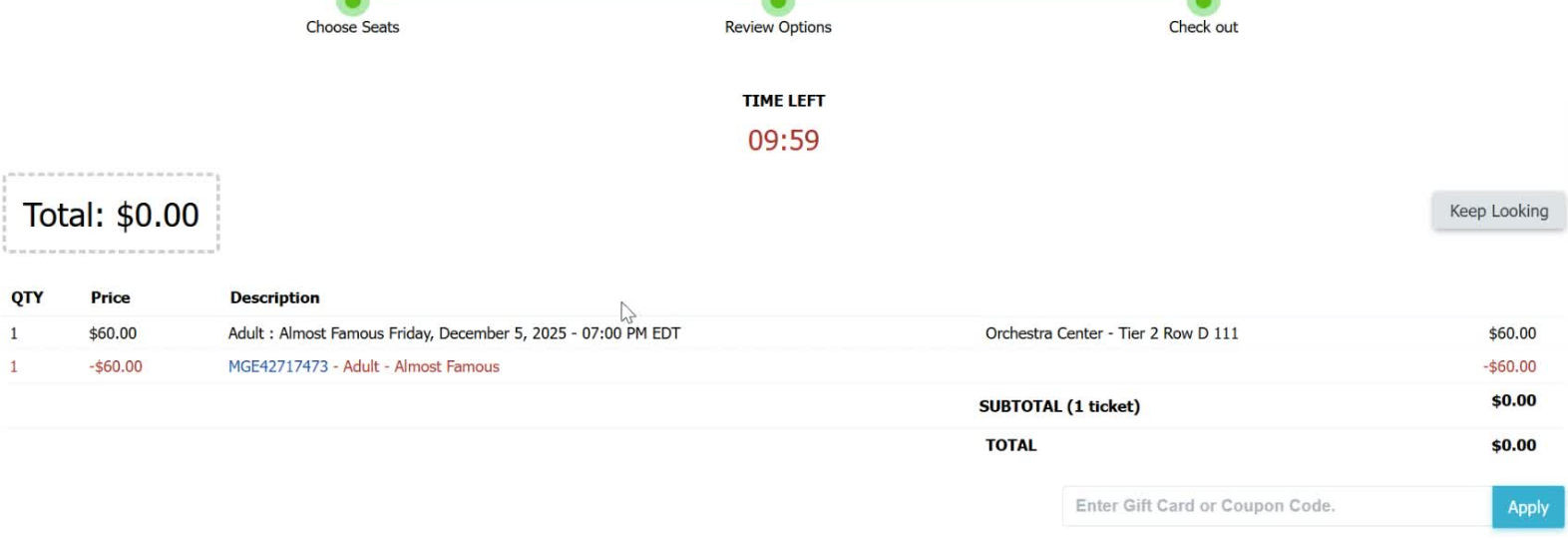
The customer may need to enter in their information (billing address, phone, email, etc.) again and then they can click the confirm order button to confirm their order.
View our video tutorials
How can I create a coupon that allows for only a single use?
How do I limit the number of times a single buyer can use a coupon?
"You have entered an invalid or previously used coupon code"
How should I handle sponsor tickets? Should I issue a comp or provide them with a coupon code instead?
How do I create a flex pass season package that issues coupons?
Can I create a coupon for a specific event date and time?
Can a coupon be limited to only a certain section in my seating chart?
